Academy
The Academy section consists of small video tutorials, each focusing on a specific aspect of building a responsive website. Whether you want to know all about grid widgets, setting breakpoints, or just getting started, we have a video to walk you through it.
-
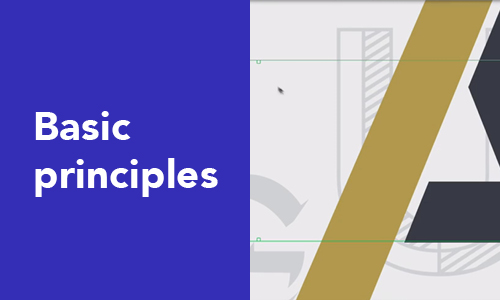 3:50
3:50Basic principles of the responsive web design
The flow, relative units, min and max values, breakpoints and other concepts that will help you getting started. -
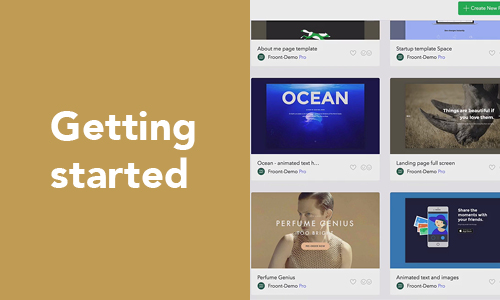 00:39
00:39How to get started
Get started with Froont in no time. In this video we explain how to create your first project. -
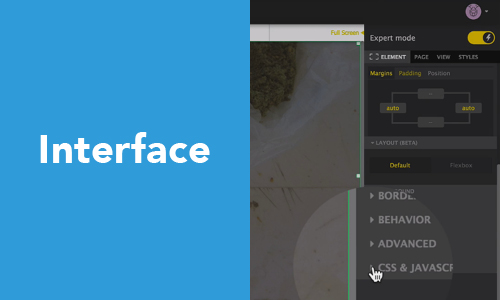 2:07
2:07The interface
Learn the basics of Froont’s interface. The Library, Properties panel, Breakpoints ruler and more. -
 00:59
00:59Animations
Learn how to use animations, different types of position types and more. -
 2:01
2:01Image types
Working with multiple types of images in Froont. Backgrounds, regular images and SVGs – know the power of each of them. -
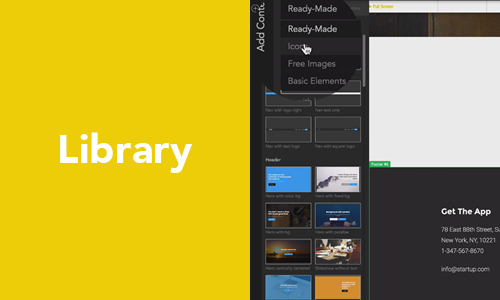 1:32
1:32The Library
Library contains various page elements. Learn how they are organized and where to find the ones you need. -
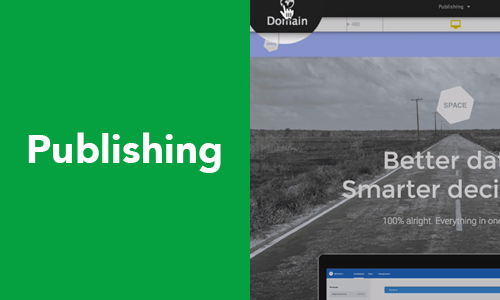 1:10
1:10Publishing
Learn how to publish your designs by adding your own domain name or by exporting the code. -
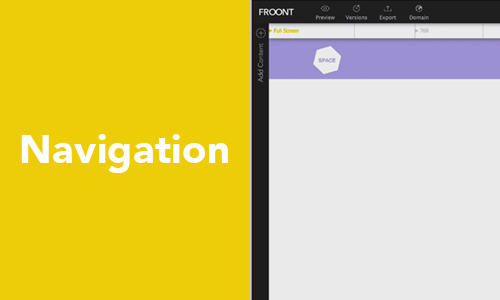 1:09
1:09Navigation
Know the difference between navigation types and how to modify them. -
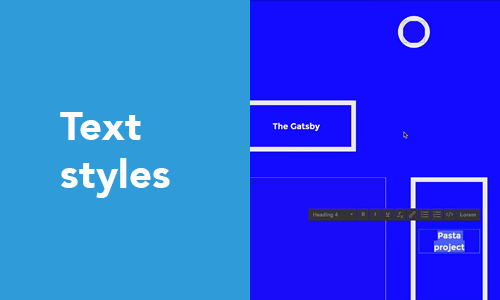 1:44
1:44Text styles
Embrace the power of text styles to speed up your workflow and produce better code. -
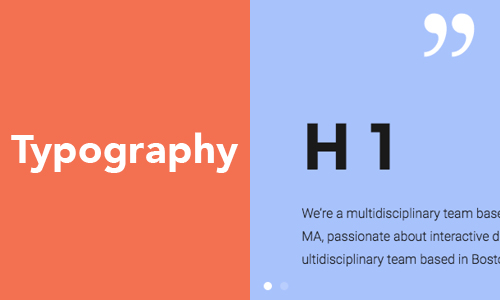 2:10
2:10Typography
How to work with typography and text styles -
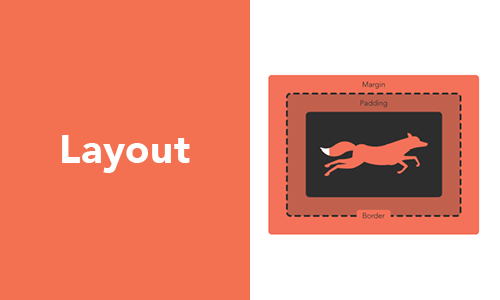 2:30
2:30The layout
Learn how to build layout elements in Froont